
By Ciara Rogers
Enterprise resource planning (ERP) software is often described as the central nervous system of a company. While you may be skeptical of this comparison, it makes sense.
Like the central nervous system controls the human body and mind, ERP systems use business intelligence to regulate a company’s operations — centralizing the core processes that spur company growth and success.
Manufacturing ERP software helps a company with every aspect of its business operations, from accounting to finance, procurement, supply chain management, order management, and more. And with modern ERPs operating predominantly through cloud-based technology, it’s easier than ever to take the manual work out of running a business so you can focus more on growing it.
ERP Scalability and Flexibility
Today’s cloud manufacturing ERP solutions provide unmatched flexibility, allowing small manufacturers to scale operations seamlessly as they grow. By automating critical business processes and offering centralized production scheduling, cloud-based ERP ensures that small businesses can adjust quickly to market demands. This scalability allows small manufacturers to improve operational efficiency, reduce manual tasks, and maintain optimized inventory levels—a huge advantage for small business manufacturing software users seeking growth without complexity.
With technology like this readily available, small businesses can benefit significantly from cloud-based ERP software, but these systems aren’t one-size-fits-all.
Manufacturing ERP for Small Business
For small manufacturing businesses, adopting a manufacturing ERP system can transform day-to-day operations by enhancing business processes across every department. ERPs designed for smaller manufacturers focus on streamlining production scheduling, improving inventory control, and providing real-time visibility into inventory levels. This visibility enables efficient decision-making, so that small manufacturers can proactively manage demand and reduce overhead, leading to improved profitability and customer satisfaction.
Industry-Specific ERP Modules
Small manufacturing businesses benefit greatly from industry-specific ERP modules tailored to their unique needs. Key modules, like inventory control, production scheduling, and business central, help streamline operations from raw material acquisition to final delivery. Manufacturing ERPs also include advanced manufacturing process modules, which provide a clear overview of every manufacturing operation. This helps manufacturing organizations maintain lean operations, minimize errors, and improve overall productivity.
In this post, we’ll break down the 10 best manufacturing ERP software solutions, who they’re best for, some pros and cons, and what you should look for when selecting a manufacturing ERP software.
Key ERP Features for Manufacturing
If you’re comparing ERPs, it helps to see what’s under the hood. Here’s a quick breakdown of the must-have ERP features for manufacturers—and how Cin7 Core checks the box.
|
Feature |
Why It Matters |
Cin7 Core Capability |
|
Inventory Management |
Real-time visibility of raw materials, WIP, and finished goods |
✔️ Advanced inventory control with multi-location support |
|
Production Scheduling |
Keep operations on track and orders fulfilled on time |
✔️ Customizable production timelines, Gantt-style visibility |
|
BOM Management |
Supports both simple and complex assembly processes |
✔️ Multi-level BOMs, version control, disassembly options |
|
Order Management |
Sync sales, fulfillment, and customer data |
✔️ Centralized order tracking, across all sales channels, and customer updates |
|
Accounting Integrations |
Eliminate double entry and sync with finance |
✔️ Native integrations with QuickBooks and Xero |
|
Mobile Access |
Enable shop floor teams and remote users |
✔️ Mobile app for manufacturing execution and inventory scanning |
|
Contract Manufacturing Support |
Manage outsourced production alongside in-house work |
✔️ Supports partial or full contract manufacturing workflows |
|
Reporting & Forecasting |
Make smarter decisions with real-time data |
✔️ Built-in reporting dashboards and forecasting tools |
Industry-Specific Benefits of Manufacturing ERP Software
Automotive Industry
The automotive manufacturing industry benefits significantly from ERP systems, particularly in managing complex supply chains and ensuring timely production. ERP manufacturing software streamlines manufacturing operations, process automation, and quality management systems, enabling automotive manufacturers to meet rigorous production schedules and maintain high standards.
Aerospace Industry
In aerospace, discrete manufacturing ERP systems are critical for tracking components and maintaining compliance with stringent regulations. ERP software aids in managing the intricate details of project management and manufacturing processes, ensuring that every part meets industry standards.
Food & Beverage Industry
For the food and beverage sector, process manufacturing ERP systems are essential for maintaining product consistency and adhering to strict safety standards. These systems help in managing raw materials and optimizing production schedules to meet fluctuating consumer demand.
The Best Manufacturing ERP Software of 2025
- Cin7 Core: Best comprehensive solution for small to midsize companies
- Oracle Cloud ERP: Best for large manufacturing companies
- NetSuite ERP: Best for large corporations
- SAP Business One: Best for sustainable supply chain management
- Microsoft Dynamics 365: Best for current Microsoft customers
- Acumatica: Best for small manufacturers
- Sage Intacct: Best for finance and accounting
- Epicor Prophet 21: Best for warehouse management
- Infor SyteLine: Best for enterprise-level companies
- SYSPRO: Best for startups
Methodology: To create our list, we considered ease of use, features and functionality, specializations, customer support, and cost.

1. Cin7 Core

Best for: Small to midsize businesses looking for an end-to-end, connected inventory management solution.
While traditional ERPs can often be expensive and complicated, Cin7 Core makes enterprise planning simple and affordable, which makes it one of the best manufacturing ERP and inventory management software solutions available. Perfect for small to midsize businesses, Cin7 only takes a few weeks to implement — unlike some systems that take months.
Despite being accessible and easy to use, Cin7 doesn’t sacrifice the advanced features and automation that make ERPs a worthy investment for businesses of any size. By centralizing sales, inventory management, and reporting in one place, and automating manual tasks, Cin7 Core eliminates the risk of manual error in company processes. Cin7 Core offers simple or complex production bills of materials (BOM), customizable products, a mobile manufacturing execution system app, end-to-end product traceability, and much more. And most importantly, it empowers product sellers to do what’s most important: grow their business.
- Pros: Affordable, easy to use, and tailored to small and midsize businesses
- Cons: Not ideal for large enterprise corporations
Features
- BOM traceability: Create and manage BOMs to centralize your structure, manage materials, and track revisions for manufacturing efficiency.
- Production management: Customize your production settings to automate transfers, purchase replenishment, and calculate timelines through the mobile manufacturing app.
- Assembly and disassembly: Cin7 Core makes it easy to assemble and disassemble products through production orders.
- Accounting solutions: Seamless integrations with Quickbooks and Xero so you don’t have to learn a new accounting software.
- Contract manufacturing: Whether your contracted manufacturer handles the full production or just part of your production operations, Cin7 Core allows you to use either workflow.
Price:
Starting at $349/month
Request a demo or trial of Cin7 Core today!
2. Oracle Cloud ERP

Best for: Large manufacturing companies looking for an ERP with robust capabilities
While Cin7 Core is best for small and midsize businesses, Oracle Cloud ERP speaks more to large companies looking for a more advanced tool with features specific to the enterprise level.
Brands like Chipotle, Cisco, and FedEx use the Oracle Cloud ERP because it understands how to manage and scale with large companies — making it a good choice for any enterprise company looking for a change in their ERP provider.
- Pros: Robust features tailored to enterprise corporations
- Cons: Expensive and difficult for small businesses to implement
Features
- Automation tools: Streamline traditional manual processes, including compiling data, with AI capabilities.
- Predictive planning: Forecast models based on sample data to act faster.
- Reporting insights: Embed analytics to review use cases, tweak KPIs, and keep track of historical data.
Price:
Available upon request
3. NetSuite ERP

Best for: Large corporations looking for a customizable ERP solution
Owned by Oracle, NetSuite’s ERP solution is a solid choice for large-scale manufacturers looking for a centralized platform for production management, supply chain management, sales, and more.
A top choice for global businesses, NetSuite’s ERP allows you to keep tight control over your business operations even as it starts to expand globally. As your business grows and sells more and more products, there’s no room for error — and a product like NetSuite ERP ensures manual error won’t slow down business growth.
- Pros: Easily customized to fit business needs
- Cons: Expensive and limited customer support
Features
- Global accounting: Access finance, operations, and transactions in the same application to streamline your processes.
- Inventory planning: With the help of automation tools, you can manage your inventory to adjust reordering and replenishment while optimizing your business.
- Supply chain optimization: Streamline your process of moving inventory through an extensive supply chain.
Price:
Available upon request
4. SAP Business One

Best for: Small manufacturing companies looking to emphasize supply chain sustainability
SAP Business One’s major appeal to customers is its emphasis on sustainability in the supply chain, as its software has one of the highest environmental, social, and governance (ESG) scores in the software industry.
Beyond sustainable practices, SAP offers simple-to-use features for small manufacturers, allowing them to easily integrate customer management, sales, accounting, and more in the same place.
- Pros: Includes solutions that allow businesses to operate more sustainably
- Cons: Difficult to automate and synchronize processes
Features
- Integrated management tools: Manage your finances, sales, customers, purchases, inventory, and business intelligence all in one place.
- Purchasing and inventory management: Control costs while overseeing orders and purchases in the dashboard.
- Analytics and reporting: Capture data to make necessary adjustments through real-time analytics.
Price:
Available upon request
5. Microsoft Dynamics 365

Best for: Small and midsize companies currently using the Microsoft suite
Microsoft Dynamics 365 is especially appealing to current Microsoft customers, as the ERP easily accesses other Microsoft tools, like Excel, other 365 products, Power BI apps, and more.
Designed to work together with your existing systems to maximize efficiency, Microsoft Dynamics 365 is an excellent solution for businesses drowning in spreadsheets and looking to take manual work out of the day to day.
- Pros: Easily integrates with other Microsoft products
- Cons: Not ideal for enterprise organizations
Features
- Supply chain management: Increase visibility, streamline your planning process, and optimize fulfillment through the management dashboard.
- Workflow automation: Simplify traditional workflows through automation tools for better efficiency.
- Sales and marketing tools: Create personalized experiences while closing more deals with AI sales and marketing features.
Price:
Starting at $70/month
6. Acumatica

Best for: Smaller manufacturers looking for a comprehensive solution
Acumatica differentiates from competitors by offering certain features that other manufacturing ERPs don’t, like field service, service management, and project accounting modules. This cloud-based solution helps manufacturers connect different parts of their business to gain insights, view accounts, and maintain compliance.
Acumatica strives to adapt to changing technology to stay ahead of the curve. The tool offers an augmented reality feature, virtual reality, AI, and IoT to add the most modern technology to its ERP.
- Pros: Offers out-of-the-box features that many competitors don’t
- Cons: Advanced features are difficult to learn
Features
- Production management: Manage and schedule orders and track materials and costs in one dashboard.
- Advanced planning and scheduling: Hit your deadlines with accurate and reliable delivery dates with advanced scheduling features.
- Manufacturing estimates: Estimate new or existing items to convert bills of materials and production orders.
Price:
Available upon request
7. Sage Intacct

Best for: Manufacturers looking to centralize finance and accounting
Sage Intacct’s strength is as a financial management software, making it an excellent choice for manufacturing companies looking to automate monotonous finance tasks to improve efficiency and reduce the chance of manual error.
Sage Intacct provides detailed financial reports that give you insight into your business performance so you can see your exact bottom line. Beyond that, the software additionally prioritizes security, so you never have to worry that your financials are at risk.
- Pros: Automates financial management for businesses in multiple industries
- Cons: Specifically a financial management software; less comprehensive than other solutions
Features
- Automation options: Streamline traditional financial and accounting processes, including inventory management and revenue recognition.
- Financial reports: Review analytics to make decisions quickly.
- Security controls: Protect your data with advanced security and privacy features.
Price: Available upon request
8. Epicor Prophet 21

Best for: Manufacturers looking to create a more efficient distribution process
Epicor Prophet 21 aims to streamline the distribution process for manufacturers, offering beneficial modules including warehouse management, inventory modules, supply chain management modules, and more.
Epicor Prophet 21’s warehouse management module includes multiple features that can significantly improve the distribution process. Offering barcoding, label printing, and more, Epicor Prophet 21’s library of modules is a reliable tool for manufacturers looking to boost efficiency in current processes.
- Pros: Includes a variety of features for streamlining distribution
- Cons: Emphasizes distribution over production
Features
- Warehouse management modules: Reduce inventory issues and optimize receiving, adjustments, and inventory operations with a warehouse-specific management system.
- Manage customer relationships: Streamline your responses to customer needs to help increase customer satisfaction.
- Tracking options: Manage orders and deliveries with an integrated system.
Price: Available upon request
9. Infor SyteLine
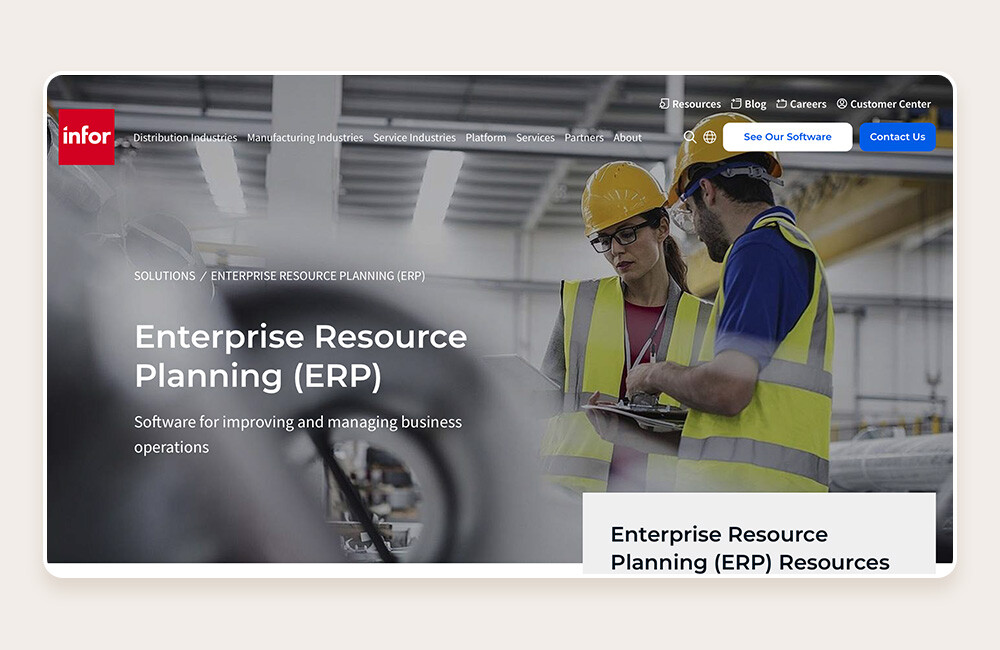
Best for: Enterprise-level manufacturing companies looking to streamline manufacturing processes
For manufacturing companies tasked with juggling lots of moving parts, Infor SyteLine is a solid choice for maximizing efficiency. With features ranging from quality control to planning, scheduling, and more, Infor SyteLine’s platform can be great for manufacturing companies looking for a tool with a complete set of features.
Infor SyteLine lends itself more to companies with complex manufacturing processes — which makes it less relevant for small and midsize companies. For large companies looking to move to a new ERP that can adapt to their complex processes, Infor SyteLine is a strong choice.
- Pros: Equipped with advanced features built to handle complex manufacturing processes
- Cons: Modules are typically too advanced for small manufacturers
Features
- Quality control: Ensure products and services are running smoothly while tracking vendors to improve supply chain efficiency.
- Scheduling and planning: Use production planning and scheduling features to target objectives and reach goals.
- API strategy: Connect your CloudSuite to other services to further support your services.
Price: Available upon request
10. SYSPRO

Best for: Newer companies using an ERP for the first time
SYSPRO is an ERP software that’s great for new and growing manufacturing and distribution companies. The software helps businesses streamline their operations with automated tasks to drive more efficiency. You can build your platform with a customized ERP to adapt as your company grows.
As a younger company, your needs will fluctuate regularly. SYSPRO’s modular framework is great for newer companies experimenting with an ERP for the first time.
- Pros: Sold in modules so businesses can invest in only the modules they need at a given time
- Cons: Expensive and emphasizes distribution over production
Features
- Artificial intelligence: Review insights with AI visibility for more enhanced customer experiences.
- Customized platform: Adapt your management as needed with flexible and customizable features.
- Custom modules: Choose from individual modules that cater to manufacturing, customer relationship management, and resource planning tasks.
Price:
$199/month
What Does ERP Mean and How Does it Work?

ERP stands for enterprise resource planning, which describes an organization’s system or software to plan and manage business operations.
The best manufacturing ERP software aims to seamlessly integrate into a company’s processes and centralize them into a single source of truth, thus streamlining operations and bolstering productivity.
Benefits of ERP in Manufacturing
When it comes to manufacturing, the most effective ERPs cater to individual needs. Here are a few additional benefits of ERPs in manufacturing:
- Automate manual processes to reduce manufacturing lead time and manual error.
- Centralize processes across departments to connect all teams in a single dashboard.
- Track data in real time and generate reports to adjust processes as needed.
- Adapt to changing market conditions to increase efficiency within all business units.
- Forecast capabilities while identifying trends and issues that may impact production.
- Reduce costs by creating efficient processes throughout the warehouse.
- Foster positive customer experiences to unify sales and increase the chances of future sales.
- Elevate operations by integrating tools in one dashboard to connect all teams and tasks.
- Close more deals by connecting sales and manufacturing teams, which improves efficiency and customer relationships.
- Understand your Cost Of Goods Sold (COGS) to better evaluate the efficiency of labor and materials in the production process and its impact on gross profit.
The benefits of an ERP in manufacturing are plentiful, and although you may be able to accomplish these tasks yourself, an ERP’s greatest advantage is the time it gives back to you to grow your business.

Implementation and Support
Successful ERP implementation is crucial, especially for small manufacturing companies. Choosing the right ERP vendor with comprehensive support and expertise ensures smooth adoption, reducing downtime and disruptions. Top vendors offer ongoing support to address the specific challenges of manufacturing organizations, guiding them through customization and providing training to maximize ERP effectiveness. Effective ERP implementation ultimately creates a resilient infrastructure that empowers small businesses to compete at higher levels with greater control over their business processes.
ERP Implementation Checklist
Implementing ERP successfully requires thorough planning and execution. Here’s a checklist to guide your business through the ERP implementation process:
- Project Planning
Set clear goals, a defined budget, timeline, and implementation team. Identify critical ERP requirements to align with business objectives. - System Design & Development
Customize the ERP to fit existing business processes. Plan data migration and system integration with other tools. - Testing & Training
Run user acceptance tests to ensure system functionality. Train end users with role-specific modules for smoother adoption. - Deployment
Migrate data, launch the ERP system, and track performance closely in the initial phase. - Ongoing Support
Leverage ERP support for troubleshooting, updates, and further training as needed to keep processes efficient.
What to Look for in ERP Software
Manufacturing ERPs should check a few essential boxes. When selecting an ERP software, be sure you’re looking for a tool that is:
Cloud-based
Cloud-based solutions have largely replaced on-premise solutions as the ideal way to manage resources — and rightfully so. While on-premise software runs on a company’s hardware, cloud-based solutions run on the provider’s servers — making them accessible through a web browser.
Because of the ease of use, cloud-based solutions are a more robust option than on-premise solutions. This technology reduces labor and time spent on resource planning through automation and increases agility, giving you the time and freedom to grow and scale your business.

Well-rounded
Before you select software, consider your needs. Are you just looking for supply chain management? Or do you need sales, finance, accounting, and more centralized in a single platform?
Resource management is a headache, so your goal should be finding software that allows you to not think about it. As a result, make sure you’re looking for well-rounded software that accounts for all your business needs.
Customer-friendly
Software companies won’t, and shouldn’t, expect you to be an expert in their software right after you buy it. And even the most straightforward software can be difficult to implement and use right off the bat.
When browsing software, look at companies that offer a thorough onboarding process and dedicated customer support. This not only helps you quickly get your team up to speed on how to use the platform, but it also helps you to get the most out of the service.
Future Trends in Manufacturing ERP
AI Integration
Artificial Intelligence (AI) is transforming ERP systems by enabling predictive analytics and process automation. AI-driven ERP solutions can forecast demand, optimize inventory, and streamline production, providing manufacturing companies with a competitive edge.
Internet of Things (IoT)
The integration of IoT in ERP systems is revolutionizing industrial manufacturing by enabling real-time monitoring of equipment and production processes. IoT-connected devices provide valuable data that ERP systems can analyze to improve manufacturing management and reduce downtime.
Predictive Analytics
Predictive analytics in ERP systems allow manufacturing businesses to anticipate market trends and adjust production accordingly. By leveraging data from various sources, ERP systems with predictive analytics capabilities can help manufacturing organizations make informed decisions, minimize waste, and maximize efficiency.
These trends highlight the evolving nature of ERP systems and their growing importance in the manufacturing industry. Implementing modern ERP solutions like the Acumatica Manufacturing Edition can ensure your manufacturing business stays ahead of the curve, embracing innovation and efficiency.
FAQ
Still have questions about the importance of manufacturing ERP software? We’ve got you covered. Here are some common questions and answers about everything ERP.
What is ERP software for manufacturing?
ERP, or enterprise resource planning, refers to a system of organizing all resources and processes related to manufacturing, like shipping, financial management, supply chain management, and more.
Why is ERP important?
ERP is important because it can be essential in helping businesses grow. ERPs work to maximize efficiency in an organization and bolster productivity so your company can gain more customers and revenue.
How much does a manufacturing ERP system cost?
The cost of a manufacturing ERP system depends on the number of users, the type of software, the included features, and more. As a result, the software can range from free basic plans to upwards of $10,000 per month for the most advanced plans.
What is the difference between MRP and ERP software?
While material requirements planning (MRP) focuses exclusively on your data and how much material you need to order, ERP software streamlines broader organizational processes along with manufacturing processes, like accounting, finance, and sales.
What is an ERP vs. TMS?
ERP is a comprehensive software solution that integrates and manages core business processes, including supply chain management, whereas the transportation management system (TMS) focuses on transportation-related processes within supply chains. In other words, ERP covers the business processes, and TMS handles the routes, carriers, and shipment tracking.
How long does it take to implement a manufacturing ERP system?
It can take anywhere from a few weeks to 18 months to implement a manufacturing ERP system. The exact timeline depends on the complexity of the system, the size of the business, the scope of the project, and the customization level required.
What is the best manufacturing ERP software?
The best manufacturing ERPs are tailored to your business needs, easy to use, equipped with great customer support and onboarding processes, and adaptable. Your ERP should grow as your business grows, so it’s crucial to find a system designed to scale with you.
At Cin7, we know growing a small business is no easy task. Our ERP and inventory management software takes the headaches out of your usual day to day, letting you focus on driving growth.
Start your free trial today to see Cin7 in action.
About the Author
Ciara Rogers, Senior Product Manager
Ciara has over a decade of experience in ERP and IMS. With a deep appreciation for spreadsheets and advanced mathematics, she strategically employs technology to analyze data, empowering businesses to thrive. Engaging clients across diverse industries such as food & beverage, fashion & apparel, cosmetics, and machinery, she enjoys exploring manufacturing workflows while discussing daily IMS utilization.
More from the blog
View All Posts
How to calculate total manufacturing cost [formula + step-by-step guide]
Read More
How to calculate manufacturing overhead [Formula + examples]
Read More


