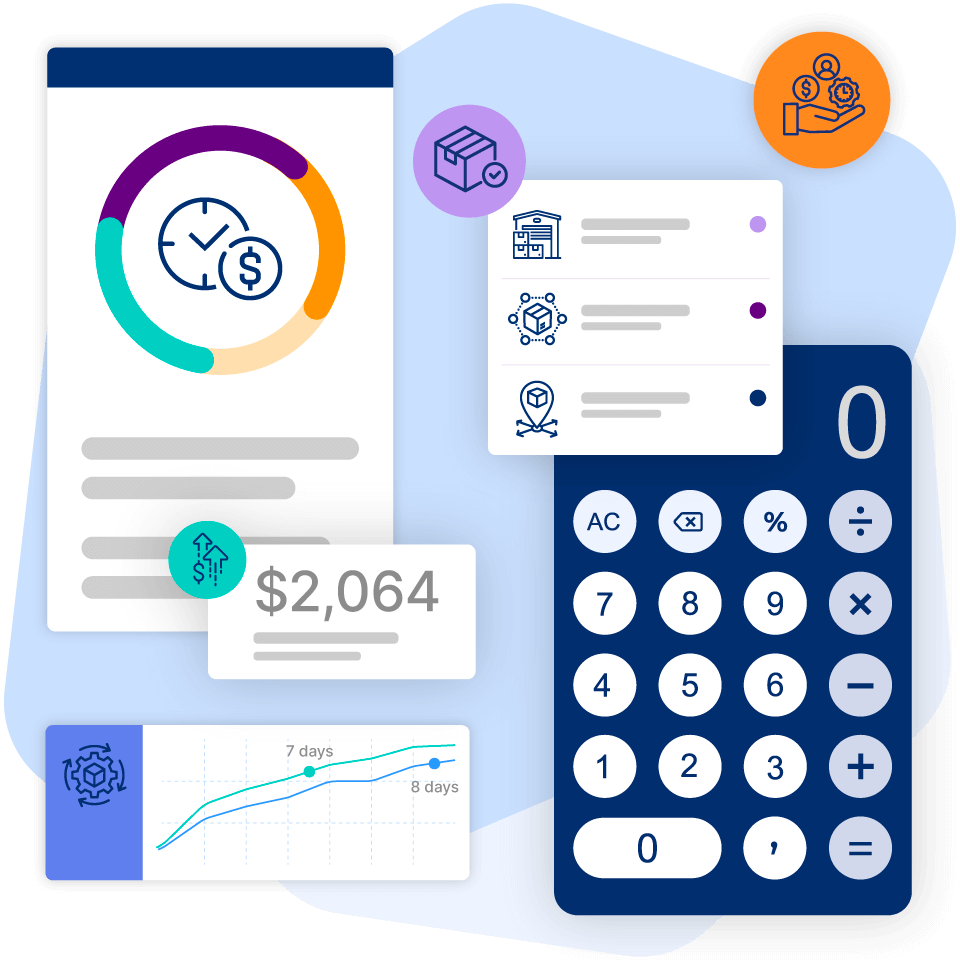This webinar explores Cin7 Pay, our new integrated payment solution, that brings invoicing and payments into your existing inventory workflows. It helps product sellers simplify B2B transactions, speed up cash flow, and reduce manual work.
Key takeaways:
- Integrated Payments = Smoother Operations: Cin7 Pay streamlines B2B transactions by embedding payments directly into your inventory and order workflows—no more juggling between systems.
- Faster Cash Flow, Fewer Headaches: By consolidating payments and inventory, Cin7 Pay helps you get paid faster and gain clearer visibility into your financial health.
- Built for Product Sellers, Not Just Payment Pros: Cin7 Pay was designed with your everyday workflows in mind, so you can focus less on chasing invoices and more on growing your business.
Speaker Lineup

Mark Girvan
Chief Revenue Officer, Cin7

Mark Girvan
Chief Revenue Officer, Cin7

David Rodriguez
Account Manager - Payments, Cin7

David Rodriguez
Account Manager - Payments, Cin7
Frequently Asked Questions
Are there any restrictions on who can use Cin7 Pay?
Yes. While Cin7 Pay is available in multiple countries, there are some restrictions. Businesses operating in specific industries—like cannabis or certain types of pharmaceuticals—in certain geographies may not be eligible due to local regulations around digital or card payment acceptance. A Cin7 Account Manager can walk you through any potential restrictions based on your specific business. Documentation can also be found on our website outlining supported regions and industries:
Is Cin7 Pay rolling out to more countries soon?
Yes. Our team is actively working on expanding geographic availability.
Can we disable certain geographies or currencies?
Currently, there isn’t a way to selectively disable certain currencies or geographies within Cin7 Pay. The system supports all available currencies by default, and there’s no toggle to enable or disable payment options based on region or currency at this time. However, this feedback has been noted and may be considered for future updates.
Can I toggle on and off different payment methods in Cin7 Pay, like disabling credit card payments to avoid high fees?
Yes, Cin7 Pay allows you to configure which payment methods are available based on what makes the most sense for your business and customers. It's a highly configurable setup.
Can Cin7 Pay save an end customer’s credit card information if it's entered manually by a merchant?
Currently, only the end customer can save their credit card information when making a payment via a link—this allows them to use the saved card for future purchases without re-entering details.
The ability for merchants to save a customer’s credit card (often referred to as “vaulted cards”)—for example, when a customer calls in and the merchant enters the payment info—is not yet available. However, this feature is on the Cin7 Pay roadmap and is being actively developed.
Can a merchant store a customer’s credit card before finalizing the order, and then charge the card later once freight and taxes are added?
Yes—this workflow will be supported with the upcoming release of vaulted (stored) card functionality for merchants. Once available, you’ll be able to save a customer’s card before completing the sales process.
Additionally, Cin7 Pay supports flexible payment workflows, including partial payments and deposits. You can charge the card for part of the invoice upfront, then update the invoice later with added costs (like freight and taxes) and issue a second charge. Alternatively, you can generate a second invoice for those additional charges. The system is designed to adapt to your preferred workflow.
Does Cin7 Pay support passing credit card fees (surcharging) to end customers?
Not yet, but surcharging will be supported as an optional feature in a future release. However, it's important to note that the legality of credit card surcharges varies by region. When this feature is released, it will include the ability to toggle surcharging on or off, based on what is permitted in your region.
Does Cin7 Pay work with my existing QuickBooks integration?
Yes, Cin7 Pay works seamlessly with supported general ledger (GL) systems, including QuickBooks. Everything shown in the demo regarding setup and integration applies, and Cin7 Pay is designed to work out of the box with QuickBooks, Xero, and other commonly used accounting platforms. Additional integrations will also be supported as they’re rolled out.
When you connect Cin7 Pay with QuickBooks, you’ll see your specific accounting codes appear in dropdown menus during configuration. For example, you can align your QuickBooks chart of accounts—such as where payment fees are recorded—directly within Cin7 Pay. These dropdowns allow you to route transactions to the appropriate accounts in your GL system, making reconciliation easier and reducing manual work.
Can I process a refund directly to a customer’s credit card through Cin7 Pay if an order is canceled?
Yes. Once you’ve completed your core configuration, you can process refunds directly through Cin7 Pay. Simply navigate to the Payments, Refunds, and Disputes tab on the left-hand side of the interface, select the relevant invoice, and follow the steps to issue the refund back to the customer’s credit card.
Additionally, you don’t need to contact a third-party provider like Stripe for support—Cin7’s own support team is fully trained to assist you. Whether you need help issuing a refund or understanding the difference between a refund and a dispute, our team can guide you through the process, including how to handle any required documentation for disputes.