

Discover how SMBs can adapt to a digital age, and ensuring efficiency, scalability, and growth.

Want to be ready for Amazon Prime Day 2024? Here are seven tips on how to prepare for Amazon Prime Day to increase sales during this busy shopping event.

The best NetSuite alternatives include high-quality solutions like Cin7, Microsoft Dynamics 365 Business Central, Sage Intacct, SAP, Acumatica, and Epicor.

Explore the latest retail trends and e-commerce technologies that are changing the way businesses meet consumer demands in physical and digital environments.
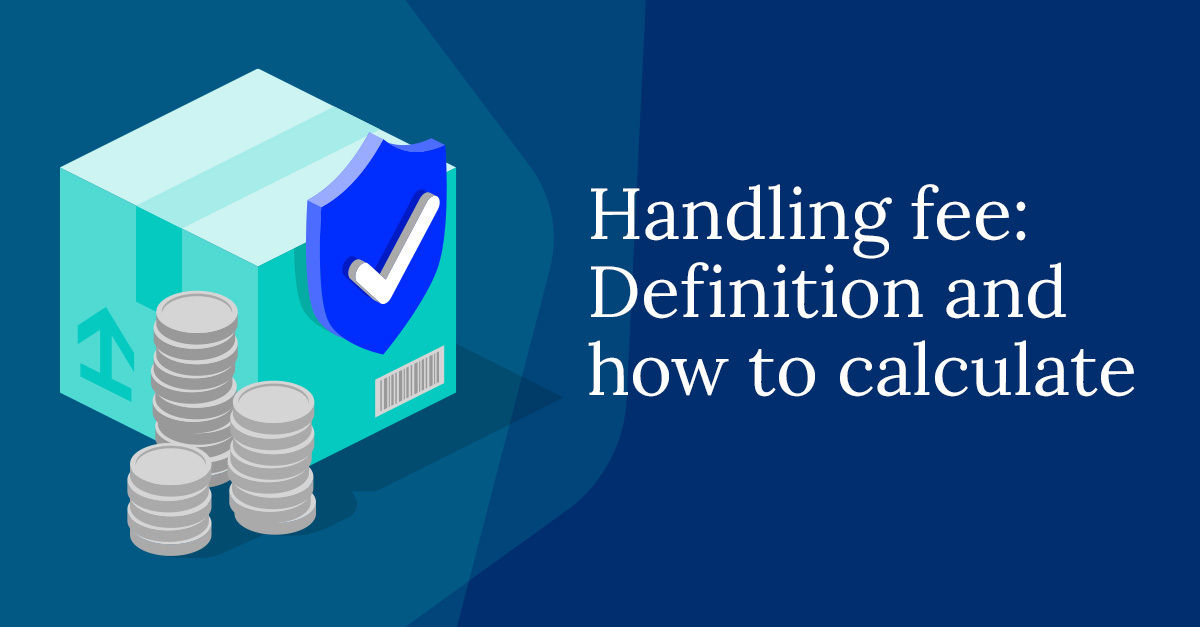
A handling fee is an order expense designed to cover fulfillment costs that is charged to a customer in addition to an order’s subtotal and shipping fees.

Discover how to choose the right e-commerce inventory management strategy for your brand and use Cin7’s integrations to automate and streamline operations.

The best B2B e-commerce platforms include Cin7, Shopify, and LogiCommerce. Find the best e-commerce software for your business here.

Cin7 CEO Ajoy Krishnamoorthy provides a look at the Cin7’s next chapter as an intelligent commerce platform empowering the next generation of global brands.

Krishnamoorthy to Lead Cin7 in Continued Product and Growth Momentum Denver, CO., Feb 26, 2024 – Cin7, the industry-leading inventory and order management software provider, has appointed Ajoy Krishnamoorthy as Chief Executive Officer and Nolan Smith as President and Chief...

Picture this: You’ve flawlessly synchronized your products across all channels, ensuring your customers get what they want when they want it. That’s the power of successful multichannel inventory management. Multichannel inventory management empowers small businesses to sell more products, scale...

While the pandemic set the digital transformation of business in motion, the rapid transition toward digitization and automation isn’t ending anytime soon. In fact, Statista found that 74% of companies considered digital transformation a top priority in 2022, up from...